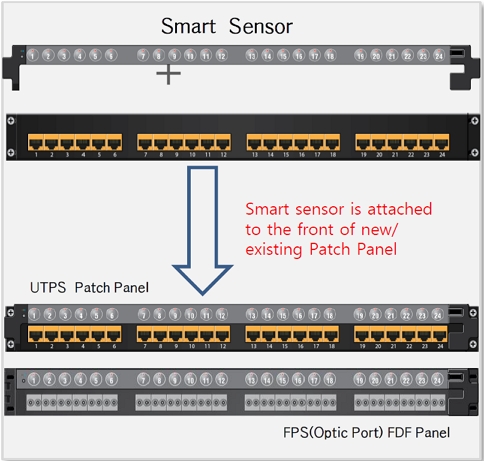|
Function and Performance
|
Patch Panel & FDF up to 40 connections per RACKVIEW (40*24 = total 960 ports)
4.3”TFT LCD : Displays overall connection configuration, job instructions and job status, port tracking,
temperature, humidity, etc
Send work instructions to RACKVIEW and display them on screen in case of an abnormality
Show job status and job progress
Support Ethernet 1 Port , RS485 5 Port, USB Port *2
Temperature/humidity, vibration, CO2(fire), CCTV, door lock, dust, interlocking (optional)
Minimize occupancy of Rack Unit (1 Unit)
|